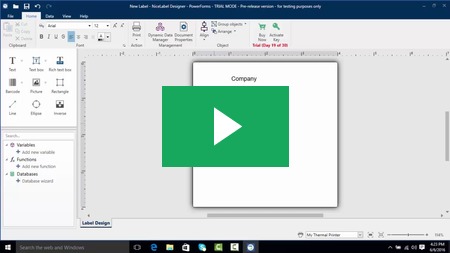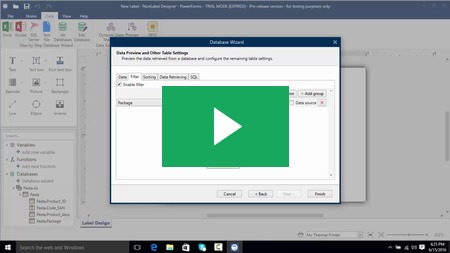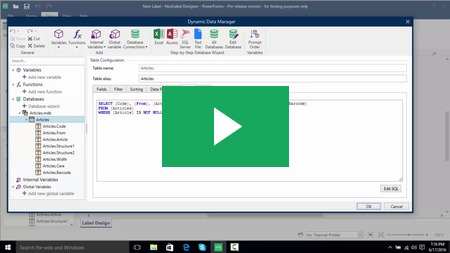Quickly design and print barcode labels without IT help
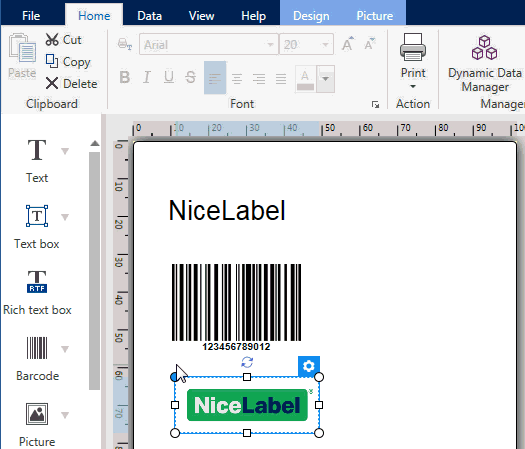
Everything you need to get started and get the job done quickly
NiceLabel Design and Print software helps you quickly design labels and create an efficient printing process so you can focus on running your business instead of worrying about print errors every day. Quickly design professional labels without making investments in training and coding.

Label design
Get started and finished with label design today
The new NiceLabel designer delivers a familiar Microsoft Word-like user experience.
This means anyone can quickly design professional labels without previous knowledge of barcoding or designer training.
Label printing
Print accurately and consistently without printing errors
Printing labels with dynamic data is different from printing other types of documents.
The labeling system needs to enable production and warehouse staff to print quickly and without errors.
NiceLabel comes with an all-in-one printing form that helps users print accurate labels without the risk of error.
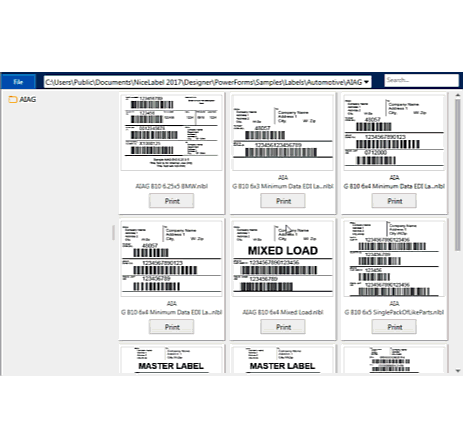
![]()
So new. And so familiar.
The NiceLabel Designer delivers the familiar Microsoft Word-like user experience. This means anyone can quickly design professional labels without barcoding, design or advanced computer skills. Use one of the predesigned label templates or create one from scratch in minutes even if you have never done it before.
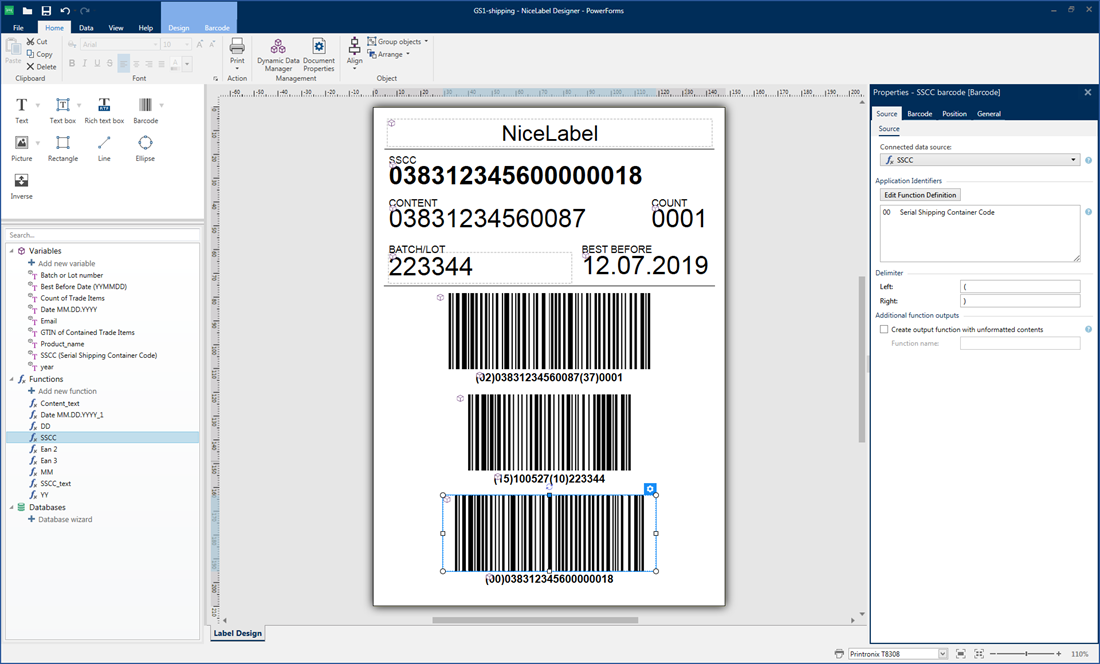
Everything you need to get started and get the job done quickly
You get all design features you need. You don’t need any coding or training to
design perfect labels in minutes.

All-inclusive label designer for the office user
Labels are unique documents and designing them with tools not built for the job can be challenging. The NiceLabel Designer makes this task easy for anyone. It’s packed with graphical design features and you don’t need coding skills or training to create labels in minutes.
The Designer comes with many pre-built templates that you can modify to meet your requirements. Alternatively, NiceLabel’s global partner network is available locally to help you design labels tailored to your needs.
Simplicity out of the box
Design like a pro, even if you’re a novice
Guidelines, positioning, anchoring, alignment, grouping and other features help you quickly design professional labels.
Pre-built compliance labels
NiceLabel comes with a library of pre-built labels that align with industry standards like GS1, AIAG, ODETTE, GM, VDA, etc.
All the help you need
NiceLabel provides shortcuts, on-screen hints, error warnings, and explanations to ensure you get all the help you need to quickly create accurate labels.
Universal label templates reduce complexity and cost
Designed to minimize the number of label variations you need
NiceLabel enables the design of universal, intelligent label templates with dynamic content. Even the most complex labels such as chemical, food and garment care labels can be designed quickly and linked to dynamic data sources.
NiceLabel’s label templates are universal. You can use the same template with any printer brand and model, even printers with different resolutions. You don’t need to design different labels for different printers to get the same consistent output and fast printing performance.
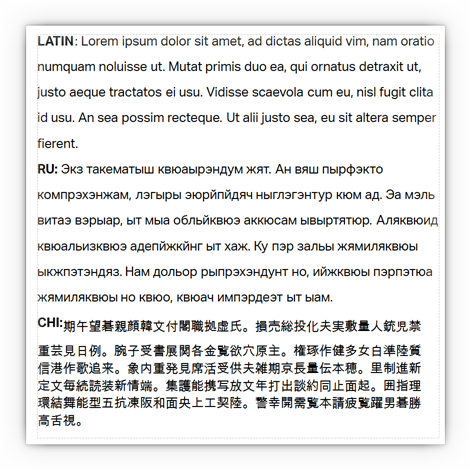
Rich and responsive text objects
NiceLabel automatically wraps your text or adjusts font size to ensure your dynamic data fits into the designated area.
All the languages you need
Every part of NiceLabel supports foreign languages including its user interface, help system and user guides. Label content can by printed in any language with multiple languages appearing on the same label.
Powerful, unique features
Intelligent features like; relative object positioning, variable label length and double-sided printing help reduce the number of template variations you need to create.

Data – ensure accuracy and minimize errors
Designing and printing labels is a critical business function. Data accuracy is essential and best practice is to minimize or eliminate manual data entry and avoid changes to label templates at the point of printing. NiceLabel recommends that you separate the label template design and label data.
Use an Excel spreadsheet or a database to host your data instead of designing a different label template for each product. NiceLabel is the only vendor that provides spreadsheet and database connectivity across its entire product line.

Database connectivity
Anyone can connect to an Excel spreadsheet or an Access database using the NiceLabel wizard. Advanced users can connect labels with server databases.
- Easily connect to Excel and text files
- Connect to SQL Server, Oracle and MySQL
- OLE DB and ODBC provide connectivity to almost any other database
- Connection to multiple databases and tables on the same label
- Import dynamic graphics from databases (BLOB)
- Custom SQL data queries for advanced queries
Data validation, formatting and processing
You often need to print data in a particular format; sometimes joined into a single text or barcode object (i.e. for serialization). This also may be required to comply with industry or customer requirements. NiceLabel helps you meet these needs by providing functions configured via wizards instead of requiring coding.
- Configurable variables, data-entry rules and error checking
- GS1-128 barcode wizard for shipper box labels
- Functions for easy data manipulation and concatenation, and for industry standards including GS1, ANSI, HIBC
- Advanced VB or Python scripting for custom or special needs
![]()
Print quickly without errors
Printing the right label template with the right data is business-critical for a company of any size. NiceLabel ensures print operators experience a simple interface providing them with everything they need and no distractions. The result is a quick and accurate printing process.
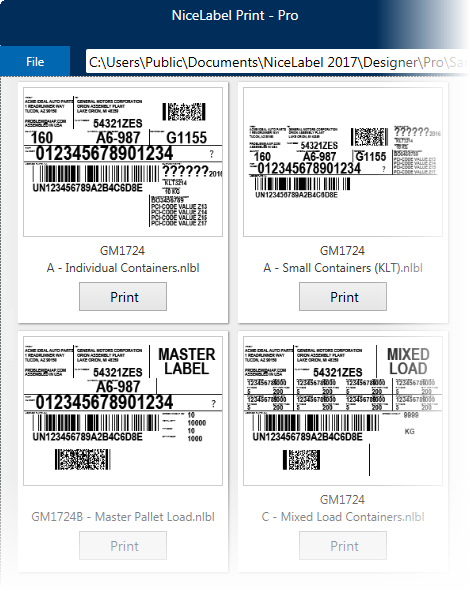
Print with fewer errors
Labels are not designed every day but they are printed every day. It is critical to ensure the printing process is streamlined and accurate. The print operators must be able to quickly select the correct data, adjust printer settings and preview the label print job. Operators should not be able to change the label template.
Label printing requires a special interface that ensures data accuracy, prevents accidental label template changes and minimizes the learning curve for production and warehouse print operators.
NiceLabel Print for print productivity
NiceLabel Print is the module created for the print operator. It allows the users to select the right label template, but prevents them from modifying it. The “all-in-one” printing form includes all data entry fields, database navigation and selection, printer settings and a print preview of the entire print job so the operators print efficiently and without errors.
Print controls for better quality and faster user onboarding
An important part of the printing interface is an easily recognizable print button with a printer icon so that even the first time user knows where to click. If required, the user can change the printer or its settings directly from the form. This makes is easy to achieve perfect label print quality.
Works with any kind of printer
NiceLabel Print optimizes commands for the selected printer to achieve the maximum quality and performance. It works with all:
- Laser printers
- Thermal printer
- RFID printers
NiceLabel Print works best with NiceLabel printer drivers delivering the best native control and performance.
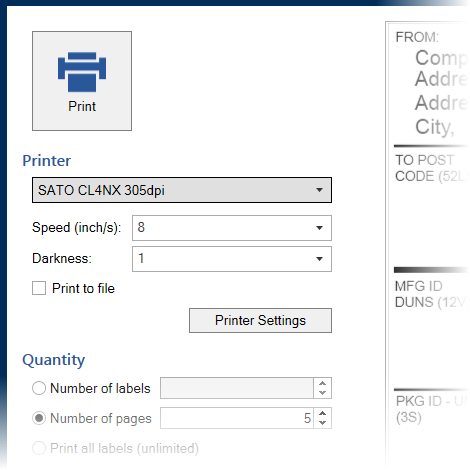
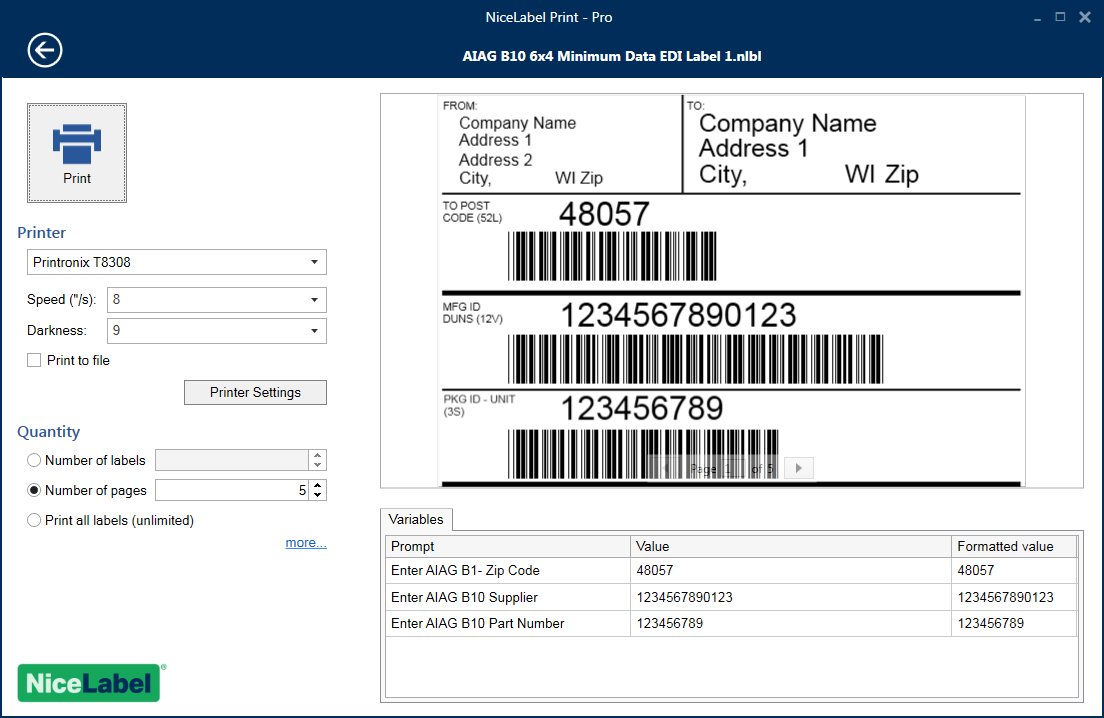
Clear requirements for accurate data entry
With NiceLabel’s “all-on-one” printing form, the user always knows what data changes are required before printing. All data-entry fields are clearly listed together so that the user doesn’t need to click on other parts of the form to know exactly what data needs to be entered. If the label changes, the data-entry fields adapt automatically. There is no need to redesign the printing form.
Preview the entire print job for quality assurance
The label preview of the entire print job object displays all labels exactly as they will be printed. The operator can also zoom in and zoom out of the preview to verify label contents before printing.
Responsive form layout for more flexibility
The form interface automatically adapts to your screen so you don’t need to create variations of the same form for different screen sizes. Printing forms are portable across any screen regardless of the size, aspect ratio or resolution.

Try it out now!
> 1 user and unlimited printers
> Multi-user with 3, 5 or 10 printers editions
> Label Designer
> All capabilities including MS Access, SQL Server, Oracle and more
> All counters & serialization
> All variables
> All functions (including concatenation)
> On-demand printing
> Adaptable printing forms
> Modules
![]()
![]()

FAQ
Differences in NiceLabel 2017 compared with NiceLabel 6
Do you have any questions or comments? Please fill in your details below.
Please select a valid form